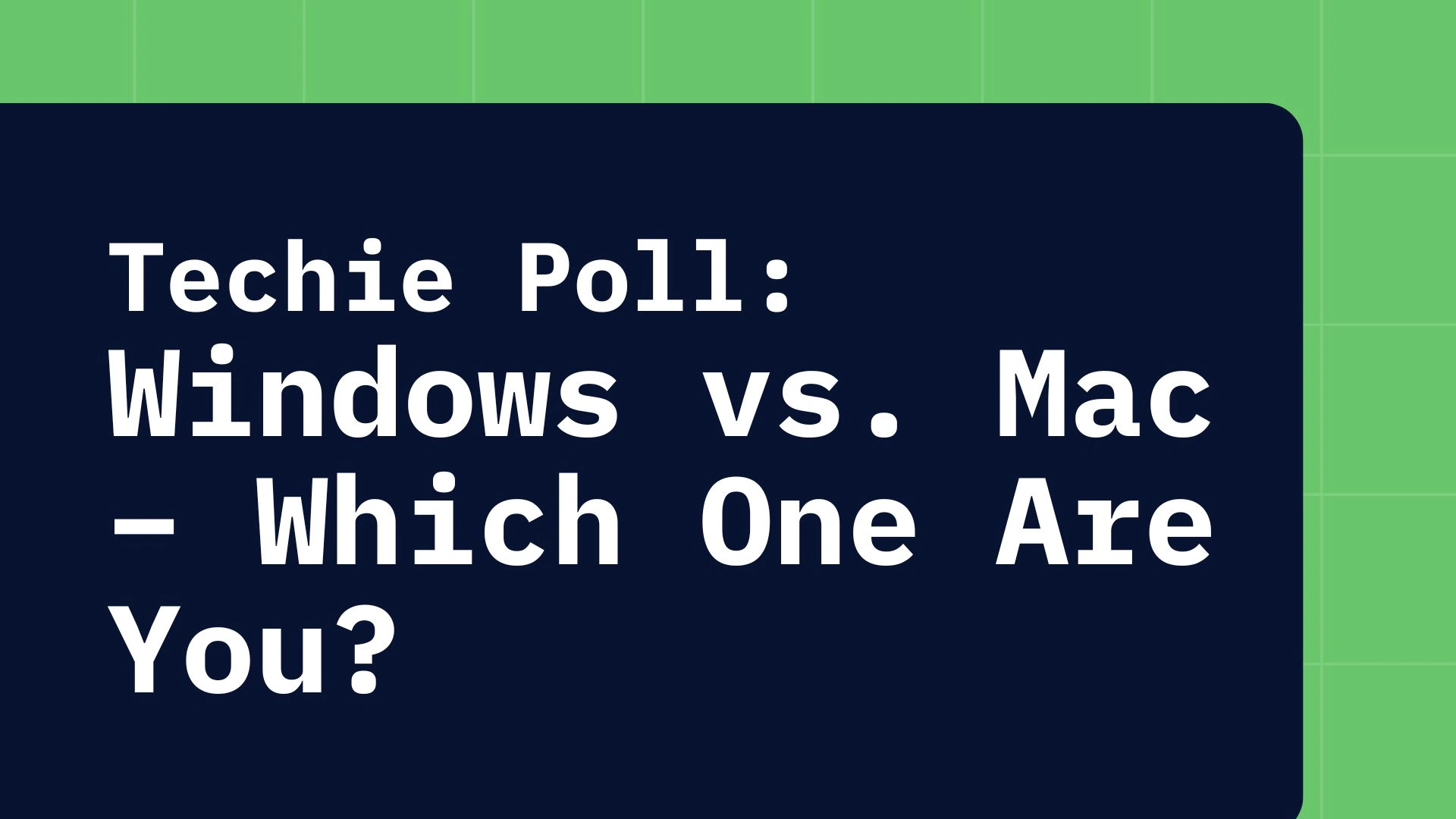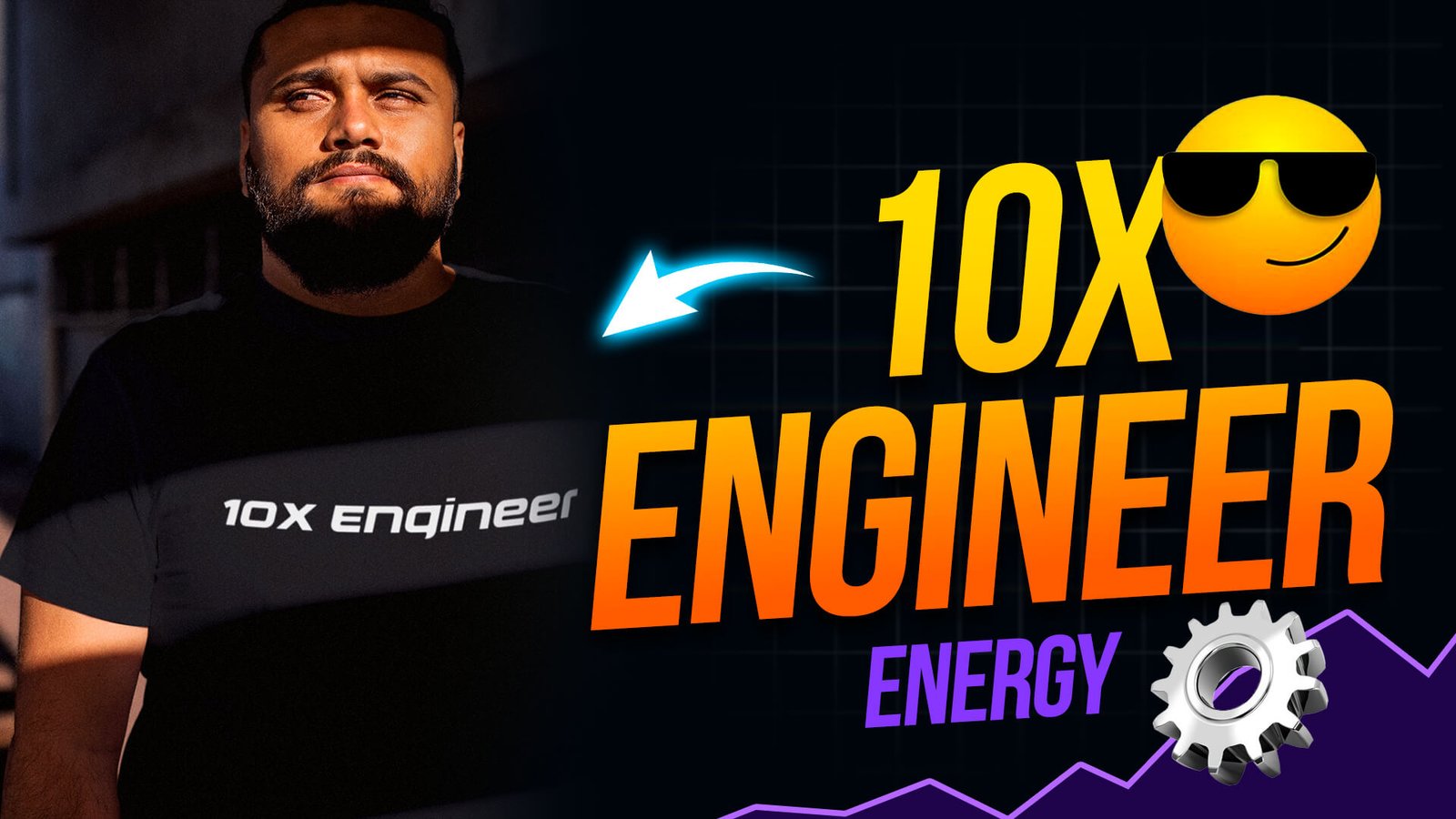Windows vs Mac
When it comes to choosing between Windows and Mac, the debate never seems to end. Some users swear by Windows for its flexibility and affordability, while others love the seamless experience and sleek design of a Mac. But which one is the right choice for you?
Whether you’re a student, gamer, professional, or casual user, the decision between Mac and Windows can impact your workflow, productivity, and overall experience. So, let’s break it down and see which OS fits your lifestyle best.
A Quick Overview
Before diving into the details, let’s take a quick look at the main differences between Windows and Mac:
| Feature | Windows | Mac |
|---|---|---|
| Price | More budget-friendly options | Expensive, premium pricing |
| Customization | Highly customizable | Limited customization |
| Software Compatibility | Supports a wide range of software | More restricted software compatibility |
| Gaming | Best for gaming with wider support | Limited gaming options |
| Security | More vulnerable to malware | Stronger security measures |
| User Experience | Flexible, but can feel cluttered | Seamless and user-friendly |
| Updates | Frequent updates with occasional bugs | Stable, well-optimized updates |
Now, let’s go deeper into the pros and cons of each operating system.
Windows: The Good, The Bad, and The Geeky
✅ Pros of Windows
-
More Affordable Options
- Windows laptops and PCs come in a wide range of prices, from budget-friendly to high-end models.
- You don’t need to spend a fortune to get a decent machine.
-
High Customization
- Want to upgrade your RAM, swap out a graphics card, or tweak your UI? With Windows, you have the freedom to customize your system the way you like.
-
Better for Gamers
- Windows dominates the gaming world, with support for a massive library of games and compatibility with high-performance GPUs.
- Many games are built for Windows first, meaning Mac users often miss out.
-
Supports More Software
- Whether you’re using Microsoft Office, Adobe programs, or industry-specific software, Windows offers broader compatibility.
-
Touchscreen and Hybrid Devices
- Many Windows devices come with touchscreen support, giving you the flexibility to use your device as a tablet.
❌ Cons of Windows
-
Security Risks
- Because Windows is more widely used, it’s a bigger target for viruses and malware.
- You’ll need antivirus software to keep your system safe.
-
Inconsistent Performance
- Since Windows runs on devices from different manufacturers, the user experience can vary. Some laptops might have performance issues due to bloatware.
-
Frequent Updates (Sometimes Annoying)
- Windows updates often roll out frequently, and sometimes they introduce bugs that can be frustrating.
Mac: The Smooth, The Stylish, and The Pricey
✅ Pros of Mac
-
Sleek Design and Premium Build
- Apple’s hardware is known for its aesthetic appeal and high-quality materials. MacBooks are lightweight, slim, and stylish.
-
Better for Creative Professionals
- If you’re into video editing, music production, or graphic design, a Mac is a solid choice.
- Final Cut Pro, Logic Pro, and other Mac-exclusive software are industry favorites.
-
More Secure
- macOS has built-in security features that make it less vulnerable to viruses.
- The closed ecosystem helps protect users from malware.
-
Optimized User Experience
- Everything in macOS works seamlessly, from iCloud integration to Apple ecosystem connectivity.
- If you have an iPhone or iPad, the transition between devices is smooth.
-
Longer Lifespan and Stability
- Macs tend to have longer-lasting performance compared to many Windows laptops.
- Apple optimizes software for its hardware, making it run efficiently.
❌ Cons of Mac
-
Expensive
- Apple products are pricey, and even the cheapest MacBook is more expensive than many Windows alternatives.
-
Limited Customization
- Unlike Windows, you can’t upgrade hardware (like RAM or storage) easily.
- macOS has a locked-down system, meaning less flexibility.
-
Less Software Compatibility
- Some programs, especially gaming software, engineering tools, and niche applications, are either not available on Mac or require workarounds.
-
Limited Touchscreen Features
- Apple has no touchscreen MacBooks, while many Windows laptops offer 2-in-1 capabilities.
Windows vs. Mac: Best Choice for Different Users
For Gamers: Windows Wins
- Mac’s limited GPU support and lack of AAA game titles make Windows the best choice for gamers.
For Creative Professionals: Mac Takes the Lead
- If you’re into video editing, photography, or music production, Mac’s software ecosystem gives it a big advantage.
For Students: Depends on Your Needs
- Need something affordable? Windows is a better budget option.
- Prefer an intuitive, long-lasting laptop? Mac is a great investment.
For Business and Work: It’s a Tie
- Windows is great for Microsoft Office users, data analysts, and IT professionals.
- Mac is ideal for designers, marketers, and executives who use Apple’s ecosystem.
For Programmers: It Varies
- Mac is a solid choice for iOS and web developers.
- Windows is better for game developers and .NET programmers.
Final Verdict: Which One Are You?
So, are you Team Windows or Mac? It all comes down to your needs:
- Go for Windows if you want an affordable, gaming-friendly, highly customizable system.
- Go for Mac if you prefer a premium build, security, and seamless Apple integration.
At the end of the day, there’s no wrong answer—it’s all about what works best for you!
FAQs
1. Is Windows or Mac better for gaming?
Windows wins hands down! It supports a wider range of games and offers better GPU compatibility.
2. Why are Macs more expensive than Windows laptops?
Apple prioritizes premium materials, top-notch build quality, and a closed ecosystem, which increases the cost.
3. Can I run Windows on a Mac?
Yes, you can use Boot Camp or virtualization software like Parallels, but performance might not be as good as a native Windows PC.
4. Which one lasts longer, Mac or Windows?
Macs generally have a longer lifespan due to better optimization and fewer security risks, but a high-end Windows PC can last just as long.
5. Can I use Microsoft Office on Mac?
Yes! Microsoft Office runs smoothly on Mac, but some advanced features may work better on Windows.
Which team are you on? Drop your thoughts in the comments!
Windows vs Mac, Windows vs Mac comparison, which is better Windows or Mac, Mac vs PC, best operating system, Windows vs. Mac for gaming, Windows vs. Mac for work, Mac vs. Windows pros and cons, Windows vs. Mac for students, Windows vs. Mac for programming, best OS debate, Mac vs PC users, tech community opinions, which OS is better