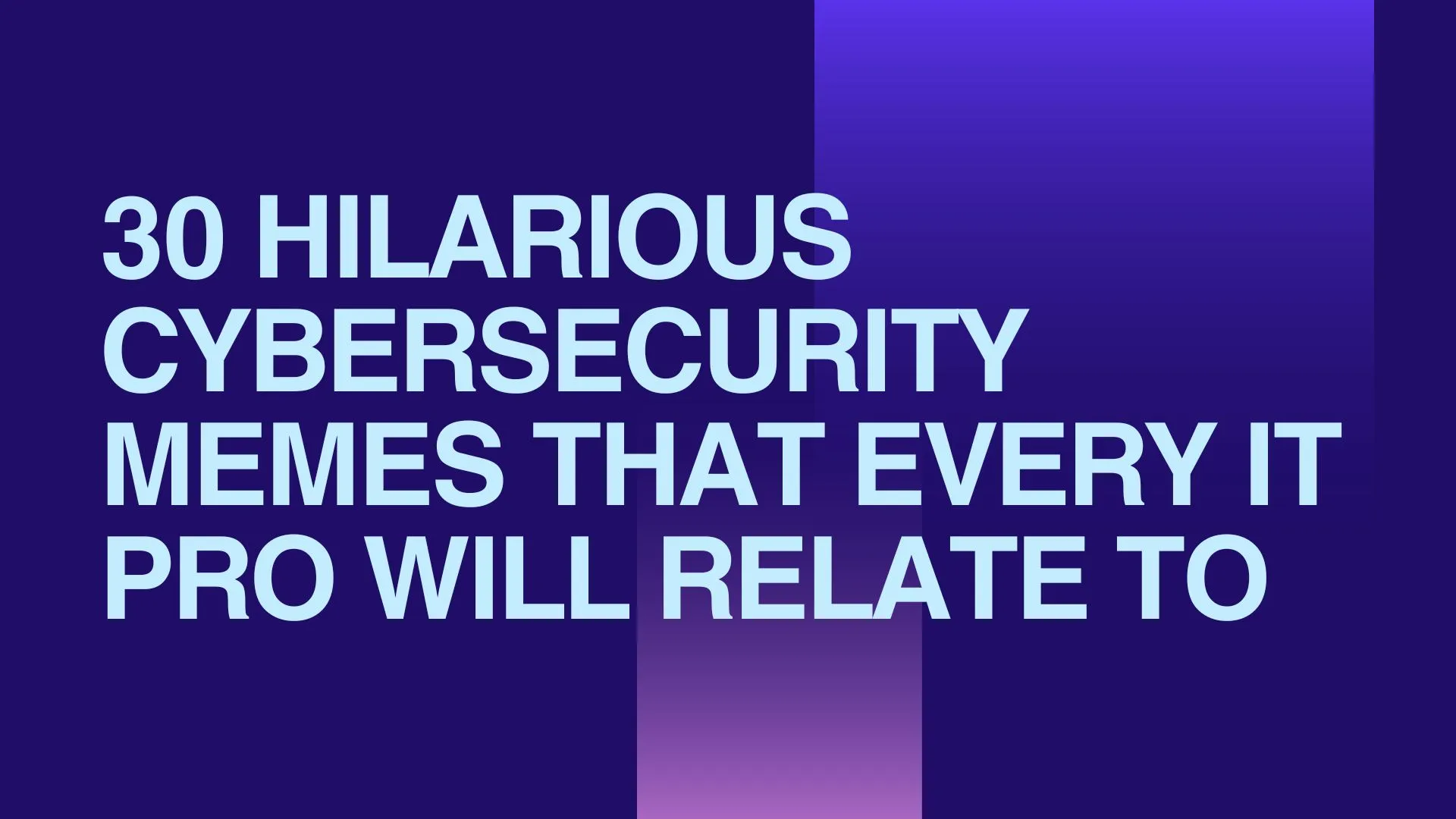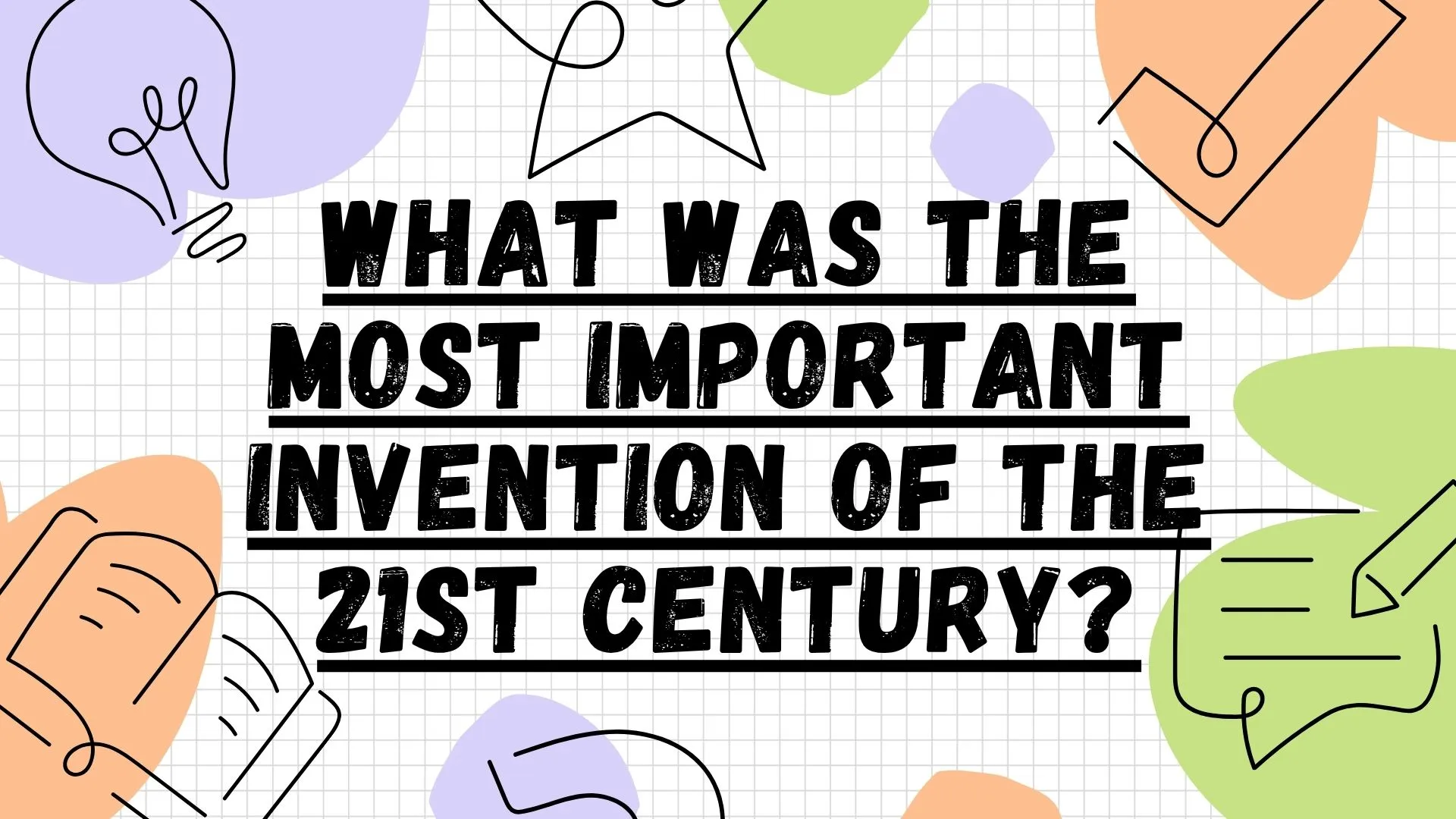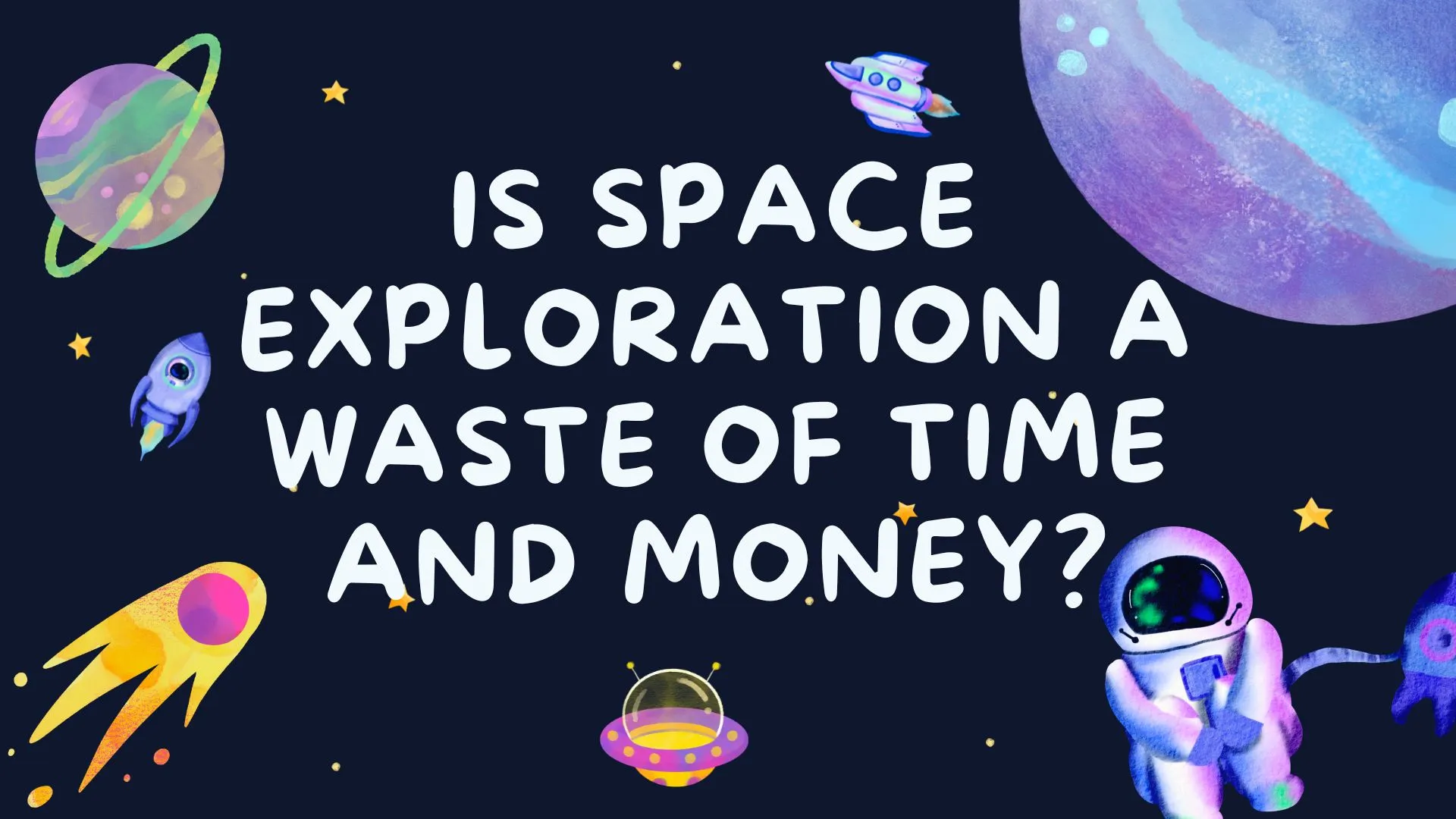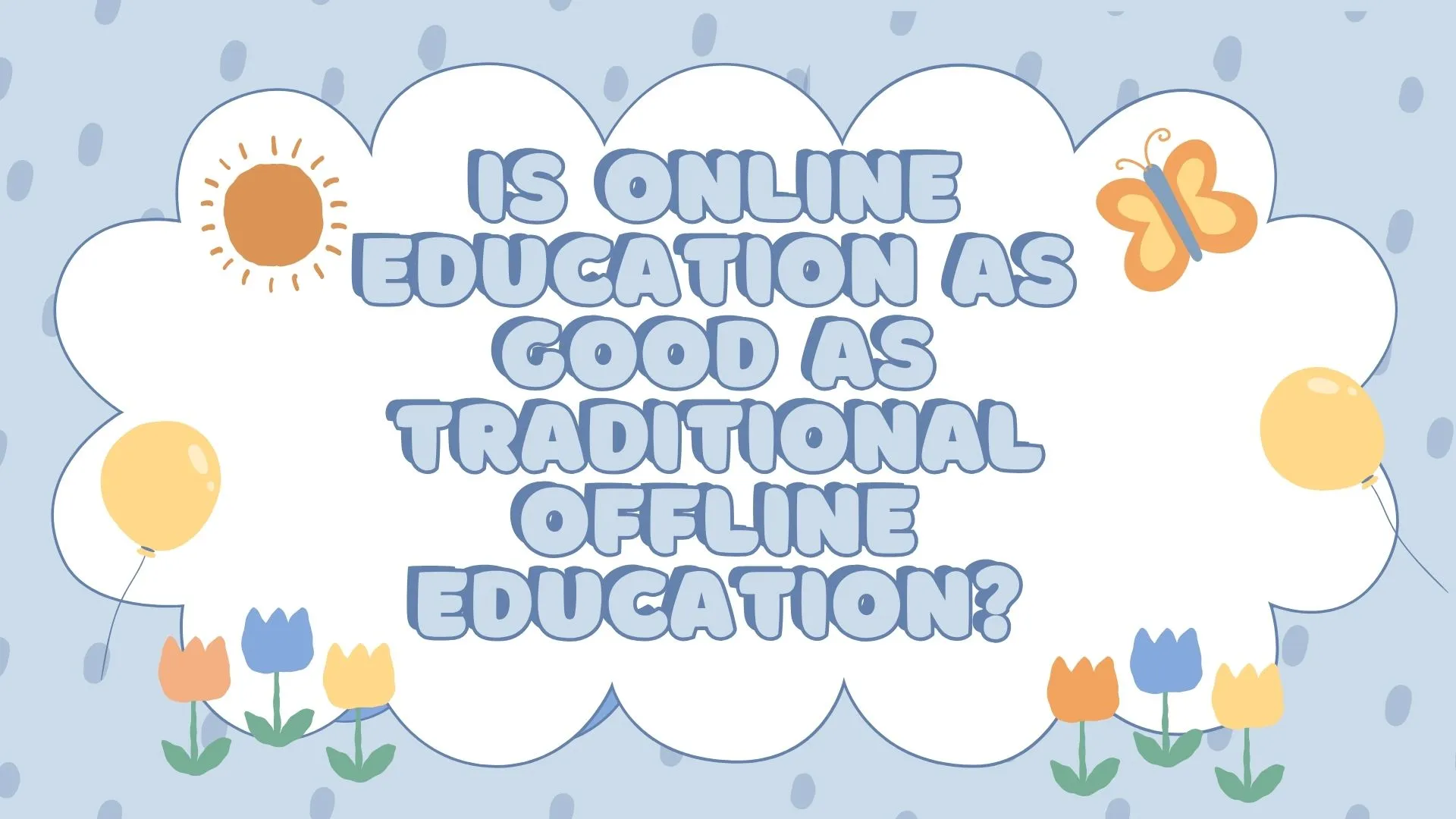Introduction: 30 Hilarious Cybersecurity Memes
Cybersecurity is serious business—but that doesn’t mean we can’t laugh at its absurdities. From weak passwords to clueless users clicking on phishing links, the world of cybersecurity is filled with hilarious, frustrating, and painfully relatable moments.
Here are 30 cybersecurity memes that perfectly capture the struggles of IT security professionals and everyday internet users alike.
1. Password Strength: Users vs. Hackers
🔑 User: “I need a password I can remember.”
🔑 Also User: “password1234 should be fine.”
🔑 Hacker: Access granted in 0.02 seconds.
📌 Fact: The most common passwords in 2024 are still 123456, password, and qwerty.
2. Phishing Emails: “Dear Customer…”
🚨 Suspicious Email: “Your account has been compromised! Click here to secure it immediately.”
👨💻 User: Clicks link
🛑 IT Security: Facepalm
✅ Red Flags:
- 🚩 Urgent language (“You must act now!”)
- 🚩 Poor grammar and spelling mistakes
- 🚩 Sketchy links that don’t match the real domain
3. “Did You Try Turning It Off and On Again?”
👤 User: “My internet isn’t working!”
👨💻 IT Support: “Did you restart your router?”
👤 User: “…no.”
🔄 Problem solved.
4. The Printer That Hates You
🖨 Printer: “Low ink.”
🖨 Printer: “Out of paper.”
🖨 Printer: “Offline.”
👤 User: “Why do you exist?”
5. Password Reset Loops
👤 User: Resets password.
👤 User: Tries logging in.
💻 System: “New password cannot be the same as the old one.”
👤 User: “I just changed it!”
6. When IT Locks Down Everything
👤 User: “Can I install this app?”
👨💻 IT Security: “No.”
👤 User: “Can I change my wallpaper?”
👨💻 IT Security: “Absolutely not.”
👤 User: “Can I breathe?”
👨💻 IT Security: “We’ll have to review your request.”
7. Windows Updates at the Worst Time
📌 User: “I just need to send this email.”
💻 Windows: “Updating… 0% complete.”
📌 User: “Please… no.”
8. The IT Team’s Worst Nightmare
📌 User: “I clicked on a link, and now my screen is flashing!”
👨💻 IT Security: “Oh no, not again…”
🚨 Lesson: If it looks too good to be true (“Claim your free iPhone!”), it’s malware.
9. Two-Factor Authentication Struggles
🔒 System: “Enter the 6-digit code sent to your phone.”
📱 User: “I don’t have my phone with me.”
🔒 System: “Guess you’re locked out forever.”
10. “I Think My Computer Has a Virus”
👤 User: “Help, my computer is slow!”
👨💻 IT Security: “How many toolbars do you have installed?”
👤 User: “Only 17.”
11. The USB Plug Struggle
🔌 First Try: Wrong.
🔌 Second Try: Wrong again.
🔌 Third Try (same as first attempt): It works.
12. The VPN Struggle
🌍 Website: “This content is not available in your country.”
👨💻 User: “Bet.” (Turns on VPN)
13. The “I Accept the Terms and Conditions” Lie
📜 User: Clicks “I Agree” without reading anything.
📜 Terms: “By clicking this, you sign over your soul.”
14. Grandma and the Internet
👵 Grandma: “Why is my internet slow?”
👨💻 IT: “You have 47 tabs open.”
15. Antivirus False Positives
🚨 Antivirus: “Potential Threat Detected!”
🖥 User: “What is it?”
🚨 Antivirus: “¯\(ツ)/¯”
16. “Reply All” Disasters
📩 Employee: Accidentally hits “Reply All” on a company-wide email.
🔥 Entire Office: “WHO KEEPS HITTING REPLY ALL?”
17. Internet Explorer in 2024
🖥 User: “Who still uses Internet Explorer?”
👨💻 Corporate IT Systems: “We do.”
18. The Unnecessary “Are You Sure?” Box
💻 System: “Are you sure you want to delete this file?”
👤 User: “Yes.”
💻 System: “Are you REALLY sure?”
19. The IT Team’s Secret Motto
👨💻 IT Team: “If it ain’t broke, don’t fix it.”
👨💻 Cybersecurity Team: “If it’s not broken… it probably is, you just don’t know yet.”
20. The Blue Screen of Death
💀 User: “Everything was fine, then my screen went blue.”
21. Clicking “Remind Me Later” on Updates Forever
📅 Update Reminder: “Would you like to install updates?”
📅 User: “Remind me tomorrow.” (Clicks this for 3 years straight.)
22. “I Forgot My Password” – Every Day
🔑 User: “Forgot password.”
🔑 System: “Enter the last password you remember.”
🔑 User: “I don’t remember any!”
23. “Is This Website Secure?”
🔒 User: “The site is asking for my credit card info.”
🔒 Also User: “Eh, looks fine.”
24. Cybersecurity Budgets in Most Companies
💰 Marketing Team: Millions in funding
💰 IT Security Team: “Here’s $5. Make it work.”
25. “I Was Hacked!” (No, You Weren’t.)
👤 User: “Someone hacked my Facebook!”
👨💻 IT: “No, you just used ‘password123’ again.”
26. “Found This USB in the Parking Lot!”
👤 User: “Ooo, free USB!” (Plugs it in)
👨💻 IT Security: “…Oh no.”
27. AI Chatbots Be Like…
🤖 User: “How do I fix this issue?”
🤖 Chatbot: “Have you tried restarting?”
28. The Fear of Clicking “Don’t Save”
💾 User: Accidentally clicks “Don’t Save” on 6 hours of work.
💀 No undo button in sight.
29. The CEO Who Ignores Security Training
👨💼 CEO: “I don’t need security training.”
👨💻 Also CEO: Falls for phishing scam.
30. “Let Me Google That For You”
🔎 User: “How do I reset my password?”
🔎 IT Support: Googles the exact same thing.
😂 Which cybersecurity meme is your favorite? Let us know!
cybersecurity memes, IT pro humor, hacking jokes, network security memes, ethical hacking memes, infosec jokes