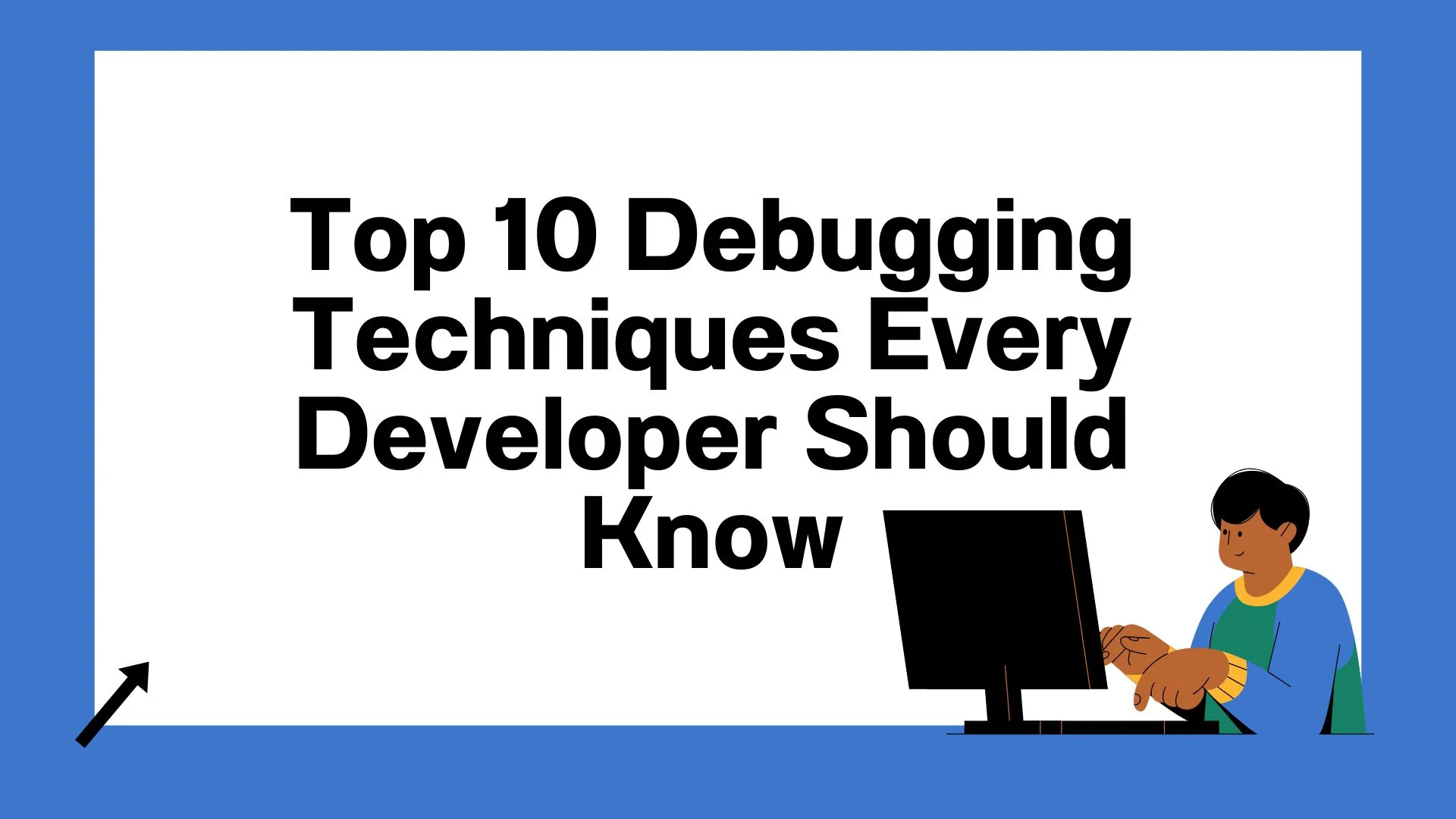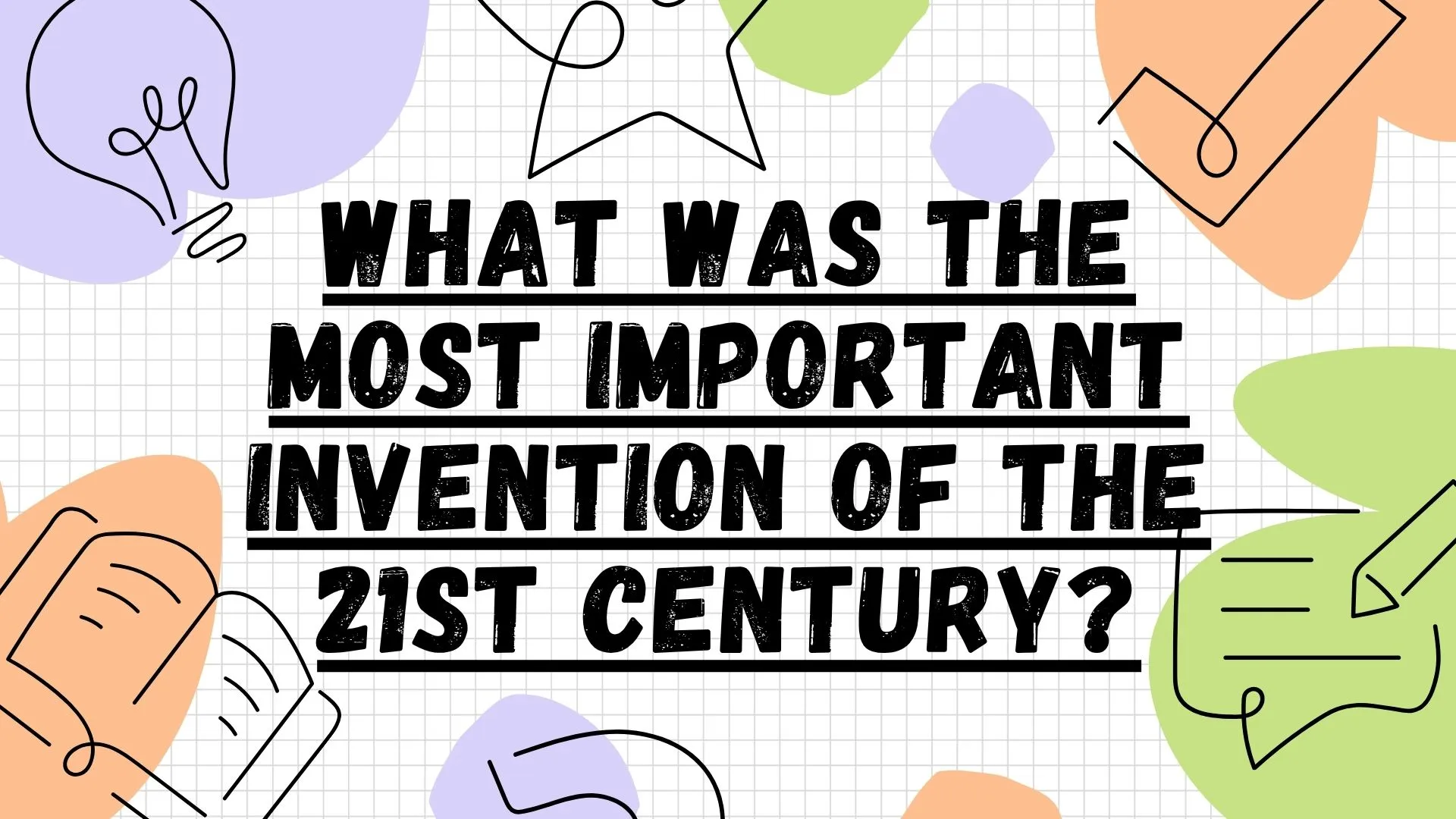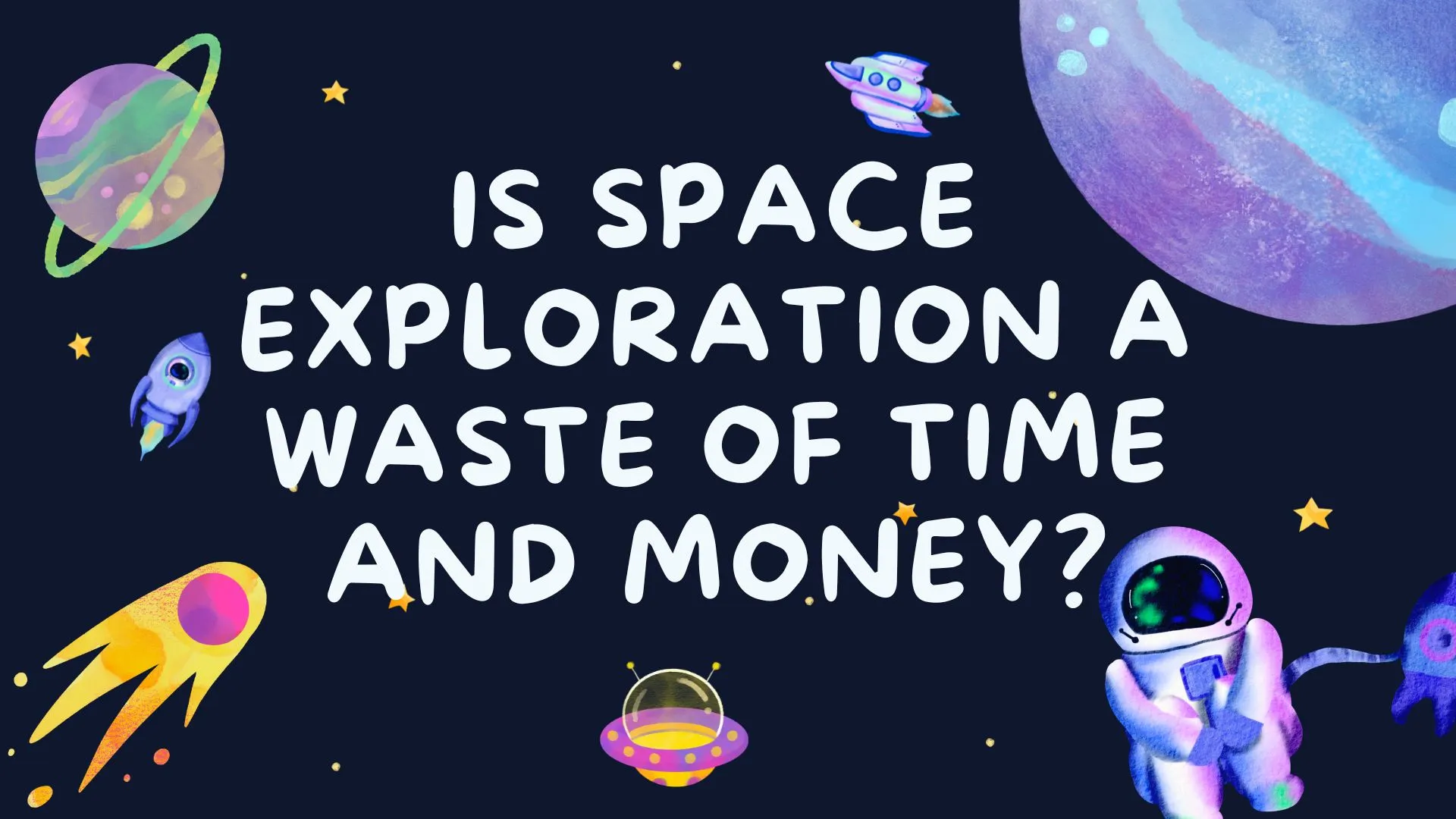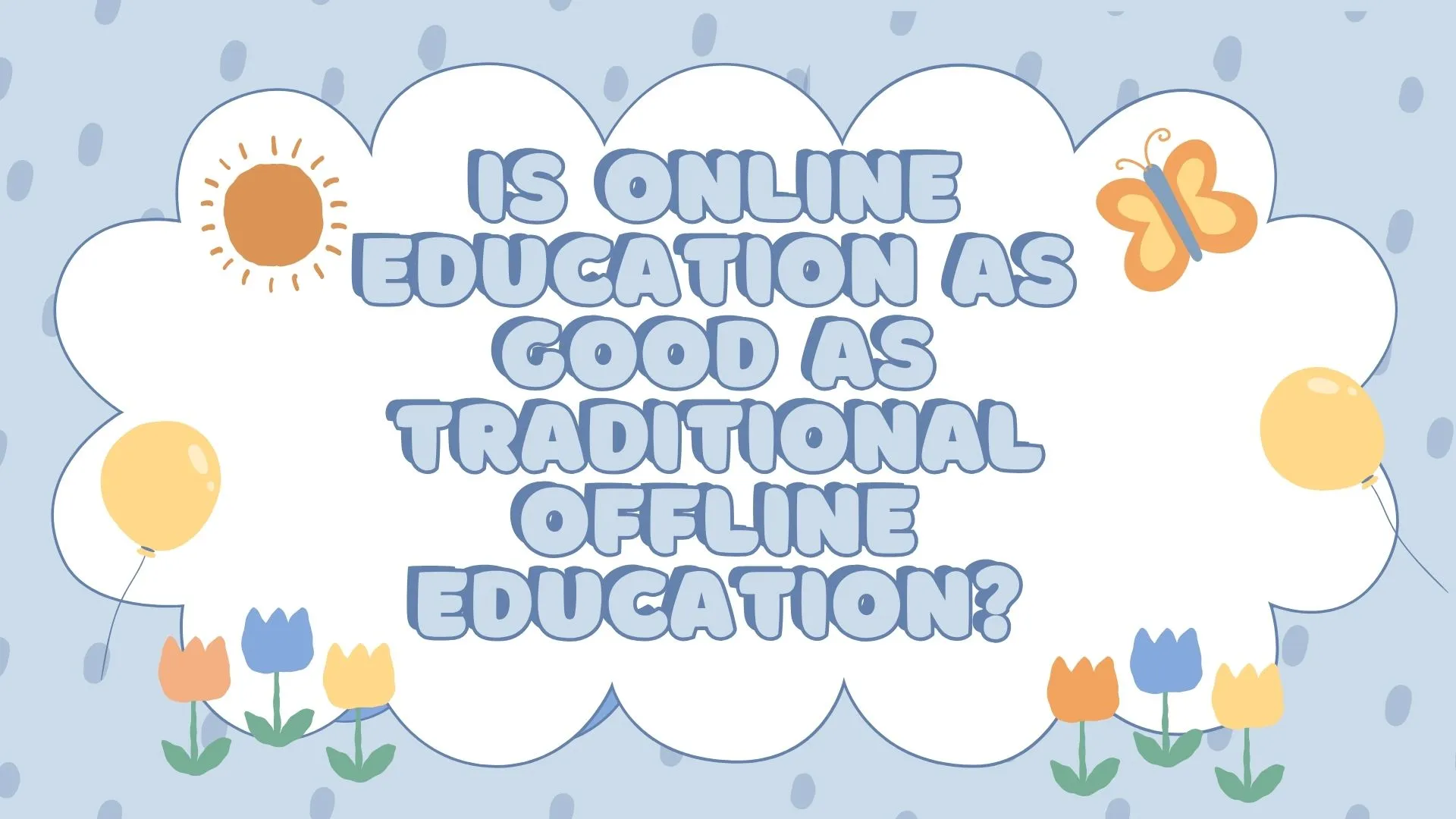Introduction: Top 10 Debugging Techniques
Debugging is an inevitable part of programming. No matter how skilled you are, you’ll always encounter bugs. But fear not! Debugging isn’t just about fixing errors; it’s about understanding how your code works and improving your problem-solving skills. Here are the top 10 debugging techniques every developer should have in their toolkit.
1. Print Statements (Classic but Effective)
Sometimes, the simplest methods are the best. Inserting print statements (e.g., console.log(), printf(), System.out.println()) helps you track variable values and program flow.
How It Works:
- Add print statements at crucial points in your code.
- Print variables, function returns, and conditional results.
- Observe the output and pinpoint discrepancies.
When to Use It:
- When dealing with simple logical errors.
- For quick debugging without a full-fledged debugger.
2. Using a Debugger (Step Through Your Code)
Modern IDEs come with powerful debuggers that let you step through your code, inspect variables, and even modify values in real time.
Popular Debuggers:
- Chrome DevTools (JavaScript)
- gdb (C, C++)
- pdb (Python)
- Xcode Debugger (Swift, Objective-C)
Why It’s Useful:
- See exactly where your code is failing.
- Step through loops and conditionals to check logic.
- Modify variables on the fly to test different scenarios.
3. Rubber Duck Debugging (Yes, Talking to a Duck Works!)
Ever explained your problem to a coworker and suddenly found the solution yourself? That’s rubber duck debugging.
How It Works:
- Explain your problem out loud (to a rubber duck or any inanimate object).
- Articulate the issue step by step.
- Often, you’ll realize the problem yourself before finishing!
Why It’s Effective:
- Forces you to slow down and analyze your logic.
- Helps identify assumptions that might be incorrect.
4. Divide and Conquer (Narrowing Down the Bug)
If your program is complex, it helps to isolate the problematic section.
How to Apply It:
- Remove parts of your code and check if the error persists.
- Use binary search debugging: comment out half the code, test, then refine further.
Best For:
- Large projects where errors aren’t immediately obvious.
- Finding where a bug starts in a long execution path.
5. Checking Error Messages (Your Compiler is Your Friend)
Instead of blindly searching for solutions, read the error messages!
How to Interpret Error Messages:
- Look at the exact line number causing the error.
- Search for unfamiliar error messages online.
- Pay attention to stack traces in exceptions.
6. Using Logging Frameworks (Beyond Print Statements)
For large applications, print statements aren’t enough. That’s where logging frameworks help.
Popular Logging Tools:
- Log4j (Java)
- Winston (Node.js)
- Python Logging Module
Why Use Logging?
- Store error data for future debugging.
- Categorize logs (info, warning, error, debug).
- Helps in production debugging.
7. Version Control (Revert to a Working State)
If a new change broke your code, Git can help!
How to Use Git for Debugging:
- Use
git diffto see what changed. - Use
git checkoutto revert to a previous working commit. - Use
git bisectto find the exact commit that introduced a bug.
8. Peer Reviews & Pair Programming
Sometimes, a fresh pair of eyes can catch errors you missed.
How Peer Reviews Help:
- Someone else may notice incorrect logic or syntax.
- Code reviews enforce best practices.
- Helps catch edge cases.
9. Using Static Code Analysis Tools
Static code analyzers detect potential bugs before runtime by analyzing your source code.
Popular Static Analyzers:
Why Use Static Analysis?
- Detect security vulnerabilities early.
- Enforce coding standards.
- Improve overall code quality.
10. Take a Break (Yes, Really!)
When all else fails, step away from your screen. Grab a coffee, take a walk, or chat with a friend.
Why Breaks Help:
- Refreshes your mind, allowing you to approach problems from a new angle.
- Reduces frustration and prevents burnout.
- Helps you see obvious mistakes you overlooked.
Bonus Tip: Enjoy Your Debugging Break with a Motivational Coding Mug!
A good break deserves a great coffee. Why not sip from a funny programming mug with an inspirational quote? You’ll get back to debugging with a fresh perspective and a smile. 😉
Conclusion
Debugging is an art as much as a science. The best developers don’t fear bugs, they embrace the challenge! Whether you’re using print statements, debugging tools, or simply talking to a rubber duck, these techniques will help you solve problems efficiently. And remember, sometimes all you need is a good break and a hot cup of coffee!
FAQs
1. What is the fastest way to debug code? The fastest way depends on the bug, but using a debugger and strategically placing print statements can quickly pinpoint the issue.
2. Why is rubber duck debugging effective? Explaining the problem out loud forces you to slow down and analyze the logic, often leading to a realization of the issue on your own.
3. What should I do if I can’t find the bug? Try stepping away for a break, use git bisect to track changes, or ask a colleague to review your code.
4. Are debugging tools better than print statements? For large applications, debugging tools provide better insights, but print statements are quick and useful for small debugging tasks.
5. What is the importance of logging in debugging? Logging helps track application behavior, store error messages, and diagnose issues, especially in production environments.
Happy debugging!
debugging techniques, software debugging, bug fixing, programming errors, best debugging methods, coding errors, developer troubleshooting, software troubleshooting, best ways to debug code, error fixing for developers, programming bug fixes